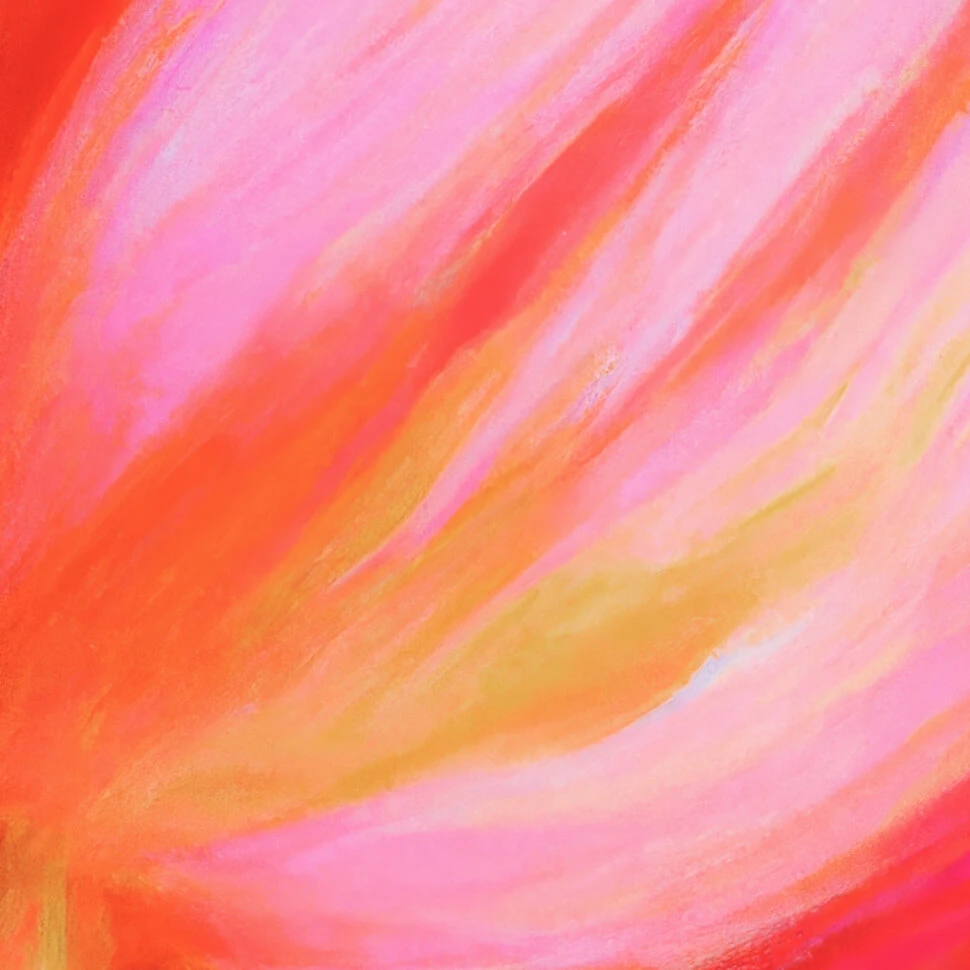信息技术 代码编写 Java Java初学实践-使用spring boot进行简单的用户管理 John Tao 2023-06-04 2023-06-04 一、任务说明
使用 Java 编写一个简单的用户管理系统
使用spring boot框架
可以连接到 MySQL 数据库,并支持以下功能:
增加用户记录
删除用户记录
修改用户记录
查询/显示用户记录
二、代码实现 1.目录样式
2.源代码
1 2 3 4 5 6 7 8 9 10 11 12 13 14 15 16 17 18 19 20 21 22 23 24 25 26 27 28 29 30 31 32 33 34 35 36 37 38 39 40 41 42 43 44 45 46 47 48 49 50 51 52 53 54 55 56 57 58 package com.example.demo;import org.springframework.beans.factory.annotation.Autowired;import org.springframework.jdbc.core.JdbcTemplate;import org.springframework.stereotype.Controller;import org.springframework.ui.Model;import org.springframework.web.bind.annotation.*;import java.util.List;import java.util.Map;@Controller public class UserController { private final JdbcTemplate jdbcTemplate; public UserController (JdbcTemplate jdbcTemplate) { this .jdbcTemplate = jdbcTemplate; } @GetMapping("/") public String index (Model model) { List<Map<String, Object>> users = jdbcTemplate.queryForList("SELECT * FROM users" ); model.addAttribute("users" , users); return "index" ; } @GetMapping("/create") public String createForm () { return "create" ; } @PostMapping("/create") public String create (@RequestParam String name, @RequestParam String email) { jdbcTemplate.update("INSERT INTO users (name, email) VALUES (?, ?)" , name, email); return "redirect:/" ; } @GetMapping("/edit/{id}") public String editForm (@PathVariable Long id, Model model) { Map<String, Object> user = jdbcTemplate.queryForMap("SELECT * FROM users WHERE id = ?" , id); model.addAttribute("user" , user); return "edit" ; } @PostMapping("/edit/{id}") public String edit (@PathVariable Long id, @RequestParam String name, @RequestParam String email) { jdbcTemplate.update("UPDATE users SET name = ?, email = ? WHERE id = ?" , name, email, id); return "redirect:/" ; } @GetMapping("/delete/{id}") public String delete (@PathVariable Long id) { jdbcTemplate.update("DELETE FROM users WHERE id = ?" , id); return "redirect:/" ; } }
1 2 3 4 5 6 7 8 9 10 11 12 13 14 15 16 17 18 19 20 21 22 23 24 25 26 27 28 29 30 31 32 33 34 35 36 37 38 39 40 41 42 43 44 45 46 47 48 49 50 51 52 53 54 55 56 57 58 59 60 61 62 63 64 65 66 67 68 69 70 71 72 73 74 75 76 77 78 79 80 81 82 83 84 85 86 87 88 89 90 91 92 93 94 95 96 97 98 99 100 101 102 103 104 105 106 107 108 109 110 111 112 113 114 115 116 117 118 119 120 121 122 123 124 125 126 127 128 129 130 131 132 133 134 135 136 137 138 139 140 141 142 143 144 145 146 147 148 149 150 151 <!DOCTYPE html > <html lang ="zh" > <head > <meta charset ="UTF-8" > <title > 编辑用户</title > <style > body { font-family: Arial, sans-serif; background-color: #f5f5f5; } form { width: 50%; margin: 50px auto; background-color: white; box-shadow: 0 0 10px rgba(0, 0, 0, 0.2); padding: 20px; } label { display: inline-block; width: 100px; margin-bottom: 10px; } input[type="text"] { display: inline-block; width: calc(100% - 110px); padding: 5px; border-radius: 5px; border: 1px solid #ccc; margin-bottom: 10px; } input[type="submit"] { display: block; background-color: #4CAF50; color: white; padding: 10px 20px; text-align: center; text-decoration: none; border-radius< !DOCTYPE html><html lang ="zh" > <head > <meta charset ="UTF-8" > <title > 用户管理</title > <style > body { font-family : Arial, sans-serif; background-color : #f5f5f5 ; } table { border-collapse : collapse; width : 80% ; margin : 50px auto; background-color : white; box-shadow : 0 0 10px rgba (0 , 0 , 0 , 0.2 ); } th , td { text-align : left; padding : 8px ; } th { background-color : #4CAF50 ; color : white; } tr :nth-child (even) { background-color : #f2f2f2 ; } tr :hover { background-color : #ddd ; } h1 { text-align : center; margin-top : 30px ; } a .button { display : inline-block; background-color : #4CAF50 ; color : white; padding : 10px 20px ; text-align : center; text-decoration : none; border-radius : 5px ; margin : 10px ; } a .button :hover { background-color : #3e8e41 ; } </style > </head > <body > <h1 > 用户管理</h1 > <table > <tr > <th > ID</th > <th > 姓名</th > <th > 邮箱</th > <th > 操作</th > </tr > <tr th:each ="user : ${users}" > <td th:text ="${user.id}" > </td > <td th:text ="${user.name}" > </td > <td th:text ="${user.email}" > </td > <td > <a class ="button" th:href ="@{/edit/{id}(id=${user.id})}" > 编辑</a > <a class ="button" th:href ="@{/delete/{id}(id=${user.id})}" > 删除</a > </td > </tr > </table > <div style ="text-align: center;" > <a class ="button" th:href ="@{/create}" > 添加用户</a > </div > </body > </html > : 5px; margin-top: 20px; } input[type="submit"]:hover { background-color: #3e8e41; } h1 { text-align: center; margin-top: 30px; } </style > </head > <body > <h1 > 编辑用户</h1 > <form method ="post" th:action ="@{/edit/{id}(id=${user.id})}" > <input type ="hidden" name ="id" th:value ="${user.id}" > <label > 姓名:</label > <input type ="text" name ="name" th:value ="${user.name}" > <br > <label > 邮箱:</label > <input type ="text" name ="email" th:value ="${user.email}" > <br > <input type ="submit" value ="保存" > </form > </form > </body > </html >
1 2 3 4 5 6 7 8 9 10 11 12 13 14 15 16 17 18 19 20 21 22 23 24 25 26 27 28 29 30 31 32 33 34 35 36 37 38 39 40 41 42 43 44 45 46 47 48 49 50 51 52 53 54 55 56 57 58 59 60 61 62 63 64 65 66 67 68 69 <!DOCTYPE html > <html lang ="zh" > <head > <meta charset ="UTF-8" > <title > 添加用户</title > <style > body { font-family : Arial, sans-serif; background-color : #f5f5f5 ; } form { width : 50% ; margin : 50px auto; background-color : white; box-shadow : 0 0 10px rgba (0 , 0 , 0 , 0.2 ); padding : 20px ; } label { display : inline-block; width : 100px ; margin-bottom : 10px ; } input [type="text" ] { display : inline-block; width : calc (100% - 110px ); padding : 5px ; border-radius : 5px ; border : 1px solid #ccc ; margin-bottom : 10px ; } input [type="submit" ] { display : block; background-color : #4CAF50 ; color : white; padding : 10px 20px ; text-align : center; text-decoration : none; border-radius : 5px ; margin-top : 20px ; } input [type="submit" ] :hover { background-color : #3e8e41 ; } h1 { text-align : center; margin-top : 30px ; } </style > </head > <body > <h1 > 添加用户</h1 > <form method ="post" action ="/create" > <label > 姓名:</label > <input type ="text" name ="name" > <br > <label > 邮箱:</label > <input type ="text" name ="email" > <br > <input type ="submit" value ="提交" > </form > </body > </html >
1 2 3 4 5 6 7 8 9 10 11 12 13 14 15 16 17 18 19 20 21 22 23 24 25 26 27 28 29 30 31 32 33 34 35 36 37 38 39 40 41 42 43 44 45 46 47 48 49 50 51 52 53 54 55 56 57 58 59 60 61 62 63 64 65 66 67 68 69 70 71 <!DOCTYPE html > <html lang ="zh" > <head > <meta charset ="UTF-8" > <title > 编辑用户</title > <style > body { font-family : Arial, sans-serif; background-color : #f5f5f5 ; } form { width : 50% ; margin : 50px auto; background-color : white; box-shadow : 0 0 10px rgba (0 , 0 , 0 , 0.2 ); padding : 20px ; } label { display : inline-block; width : 100px ; margin-bottom : 10px ; } input [type="text" ] { display : inline-block; width : calc (100% - 110px ); padding : 5px ; border-radius : 5px ; border : 1px solid #ccc ; margin-bottom : 10px ; } input [type="submit" ] { display : block; background-color : #4CAF50 ; color : white; padding : 10px 20px ; text-align : center; text-decoration : none; border-radius : 5px ; margin-top : 20px ; } input [type="submit" ] :hover { background-color : #3e8e41 ; } h1 { text-align : center; margin-top : 30px ; } </style > </head > <body > <h1 > 编辑用户</h1 > <form method ="post" th:action ="@{/edit/{id}(id=${user.id})}" > <input type ="hidden" name ="id" th:value ="${user.id}" > <label > 姓名:</label > <input type ="text" name ="name" th:value ="${user.name}" > <br > <label > 邮箱:</label > <input type ="text" name ="email" th:value ="${user.email}" > <br > <input type ="submit" value ="保存" > </form > </form > </body > </html >
3.运行截图 (1)增加学生记录
(2)编辑用户
(3)删除用户
(4)显示库中所有用户
三、代码解释 1.第一部分 1 2 3 4 5 6 7 8 9 10 11 package com.example.demo;import org.springframework.beans.factory.annotation.Autowired;import org.springframework.jdbc.core.JdbcTemplate;import org.springframework.stereotype.Controller;import org.springframework.ui.Model;import org.springframework.web.bind.annotation.*;import java.util.List;import java.util.Map;
这是一个 Java 类,用于声明包和导入所需的类。在这个类中,我们导入了 Spring 框架中的一些类,例如 JdbcTemplate、Controller、Model、RequestMapping 等。
2.第二部分 1 2 @Controller public class UserController {
这个类被标记为 @Controller,表示它是一个处理 HTTP 请求的控制器。
3.第三部分 1 2 3 4 5 private final JdbcTemplate jdbcTemplate; public UserController (JdbcTemplate jdbcTemplate) { this .jdbcTemplate = jdbcTemplate; }
这个类中有一个 JdbcTemplate 类型的私有变量 jdbcTemplate,它的值在构造函数中被注入。JdbcTemplate 是 Spring 框架提供的一个简单的 JDBC 封装类,它可以方便地执行 SQL 查询和更新操作。
4.第四部分 1 2 3 4 5 6 @GetMapping("/") public String index (Model model) { List<Map<String, Object>> users = jdbcTemplate.queryForList("SELECT * FROM users" ); model.addAttribute("users" , users); return "index" ; }
这是一个 HTTP GET 请求处理方法,它处理根路径的请求(/)。它使用 jdbcTemplate 执行了一个 SQL 查询,查询所有用户的信息,并将查询结果添加到 Model 对象中。最后,它返回一个字符串 "index",表示要渲染名为 index.html 的模板。
5.第五部分 1 2 3 4 5 6 7 8 9 10 @GetMapping("/create") public String createForm () { return "create" ; } @PostMapping("/create") public String create (@RequestParam String name, @RequestParam String email) { jdbcTemplate.update("INSERT INTO users (name, email) VALUES (?, ?)" , name, email); return "redirect:/" ; }
这是 HTTP GET 和 POST 请求处理方法,用于创建新用户。/create 路径的 GET 请求处理方法返回一个字符串 "create",表示要渲染名为 create.html 的模板。/create 路径的 POST 请求处理方法获取提交的表单数据,并使用 jdbcTemplate 执行 SQL 插入操作,将新用户的信息插入到数据库中。最后,它返回一个重定向到根路径的字符串 "redirect:/"。
6.第六部分 1 2 3 4 5 6 7 8 9 10 11 12 @GetMapping("/edit/{id}") public String editForm (@PathVariable Long id, Model model) { Map<String, Object> user = jdbcTemplate.queryForMap("SELECT * FROM users WHERE id = ?" , id); model.addAttribute("user" , user); return "edit" ; } @PostMapping("/edit/{id}") public String edit (@PathVariable Long id, @RequestParam String name, @RequestParam String email) { jdbcTemplate.update("UPDATE users SET name = ?, email = ? WHERE id = ?" , name, email, id); return "redirect:/" ; }
这是 HTTP GET 和 POST 请求处理方法,用于编辑用户信息。/edit/{id} 路径的 GET 请求处理方法获取指定用户的信息,并将其添加到 Model对象中,然后返回一个字符串"edit",表示要渲染名为edit.html的模板。/edit/{id}路径的 POST 请求处理方法获取表单数据,并使用jdbcTemplate执行 SQL 更新操作,将指定用户的信息更新到数据库中。最后,它返回一个重定向到根路径的字符串"redirect:/"。
7.第七部分 1 2 3 4 5 @GetMapping("/delete/{id}") public String delete (@PathVariable Long id) { jdbcTemplate.update("DELETE FROM users WHERE id = ?" , id); return "redirect:/" ; }
这是一个 HTTP GET 请求处理方法,用于删除用户信息。/delete/{id} 路径的 GET 请求处理方法执行一个 SQL 删除操作,将指定用户的信息从数据库中删除。最后,它返回一个重定向到根路径的字符串 "redirect:/"。
四、总结 这个控制器类处理 HTTP 请求和数据库操作,包括查询、插入、更新和删除用户信息。使用 Spring 框架提供的 JdbcTemplate 类来执行 SQL 操作,并使用 Model 对象来传递数据到模板中。
虽然实现了基本功能,但是代码中还存在一些问题,比如没有对输入数据没有做限制,没有搜索用户的功能等,还有待完善和提高。
John Tao
Stay Hungry. Stay Foolish.
本博客所有文章除特别声明外,均采用 CC BY-NC-SA 4.0 许可协议。转载请注明来自 John Tao !